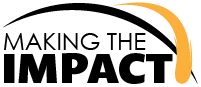Domain Name Setup on GoDaddy
If you have a domain name registered with GoDaddy, but want to host your website elsewhere, then the settings for the domain name will need to be updated. We can take care of this for you, but will require access to your account. If you would like to do it yourself, you can follow the steps below:
How to Change the Nameservers
If you are hosting both emails and your website with us, you should be able to update the nameservers. This will make it so that the DNS records for the domain will be managed on the website server and not on GoDaddy.
- First, log in to your GoDaddy account.
- From the dashboard, click on the “Domains” tab.
- Under the “Domain Settings” section, click on the domain you want to update.
- In the “Nameservers” section, click the “Change” button.
- Choose the option to “Custom” name servers.
- Enter the new name servers:
ns1.arandomserver.com
ns2.arandomserver.com - Click the “Save” button to apply the changes.
It may take up to 48 hours for the changes to take effect, so you may not see an immediate change in your website.
How to Update an A Record
If you are hosting only your website with us, but not your email accounts, it is best if you only update the A record for the domain name. This will make it so that the DNS for the domain name is managed with GoDaddy and when someone goes to your domain name to see your website, it will be sent to our servers.
- First, log in to your GoDaddy account.
- From the dashboard, click on the “Domains” tab.
- Under the “Domain Settings” section, click on the domain you want to update.
- In the “DNS Zone File” section, click on the “A (Host)” record that you want to change.
- Enter the new IP address that you want to use for your A record. Contact us if you have lost your hosting account information and we will be happy to resend it to you.
- Click the “Save” button to apply the changes.
It may take up to 48 hours for the changes to take effect, so you may not see an immediate change in your website.If you encounter any problems or have any questions, you can contact GoDaddy’s customer support team or submit a ticket with us for assistance.